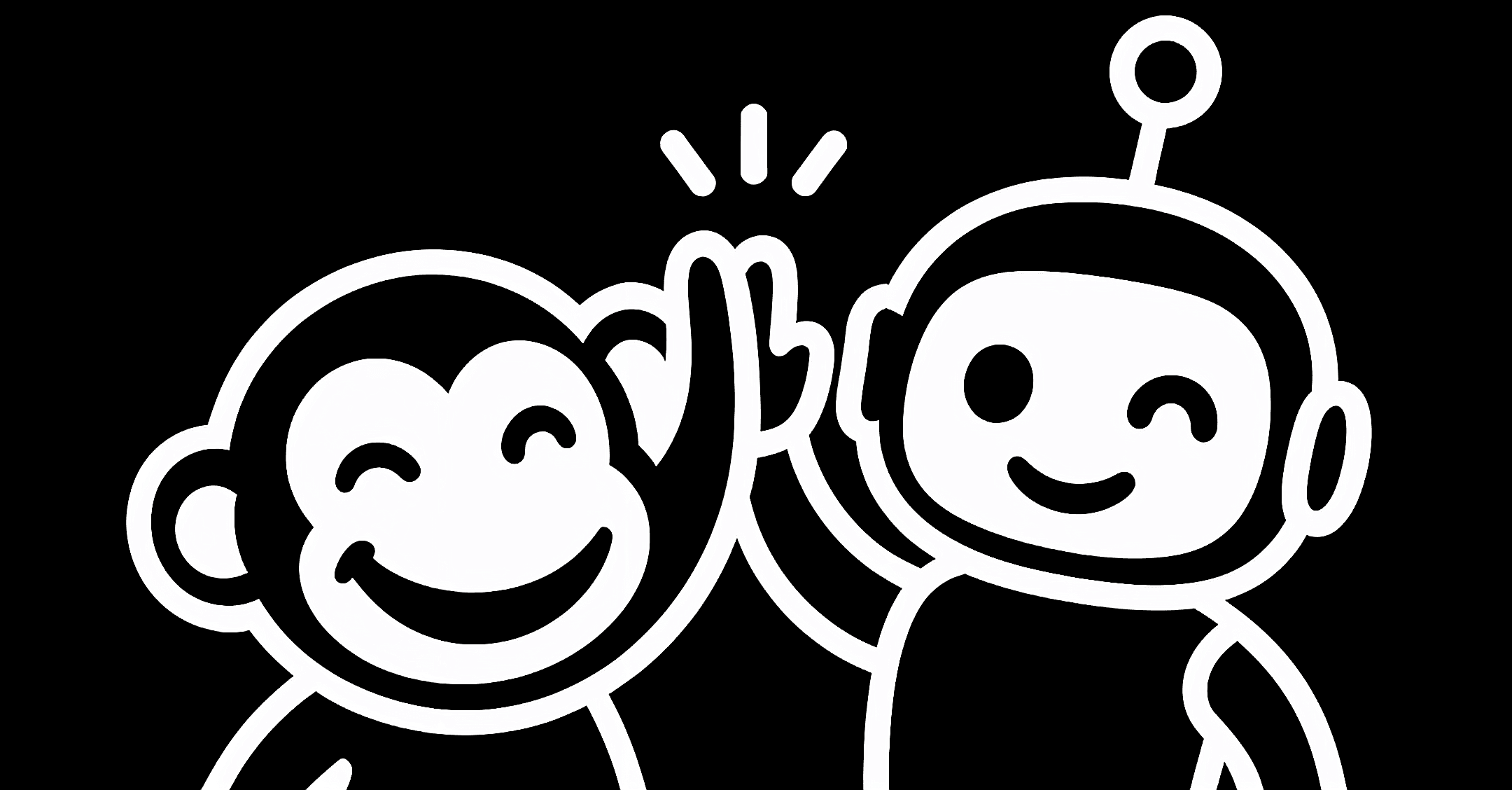
Qluely
/ˈkjuː.luː.li/
Pronunciation: KYOO-loo-lee
Cheating software and desktop helper. Enhance AI with screen and audio access. Controllable via keyboard shortcuts and invisible to screen capture.
We aren't reinventing the wheel
The best cheating tool is the same one you have been using the whole time. Qluely "wraps" the web so you always have the best AI models and tools at your fingertips, invisible to screen recorders and empowered by screen and audio context.
Give AI easy access to your screen
Press cmd/shift+p to share your screen with your favorite AI model.
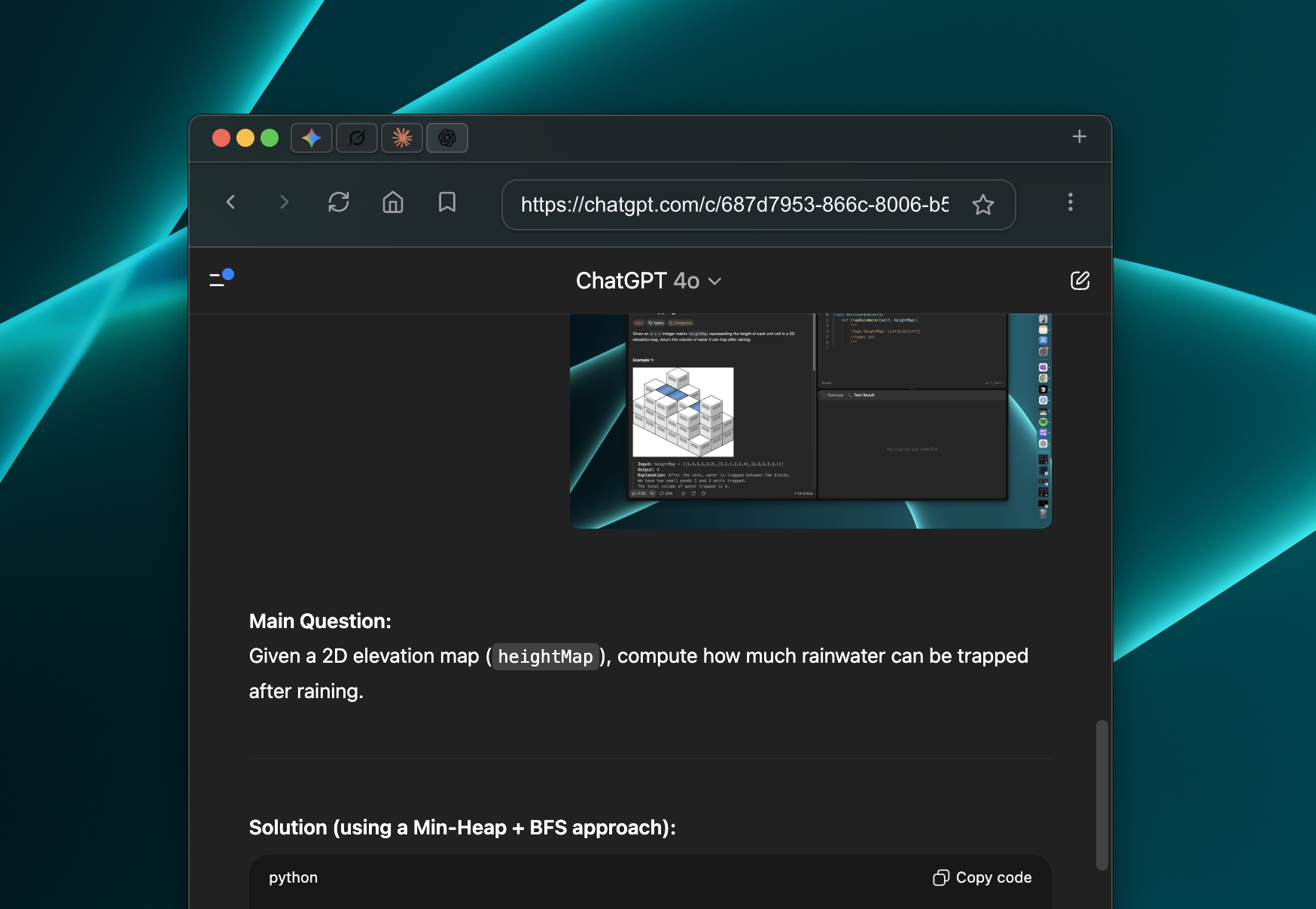
Solve any question with speech-to-text
Press cmd/shift+' to let AI listen to your audio. Grok allows you to get real-time text answers from audio.
Prompt AI from your keyboard
Access any resource on the web
With keyboard shortcuts for Claude, Gemini, ChatGPT, and more.
Customizable
Set your own preferences. From window appearance, to shortcuts.
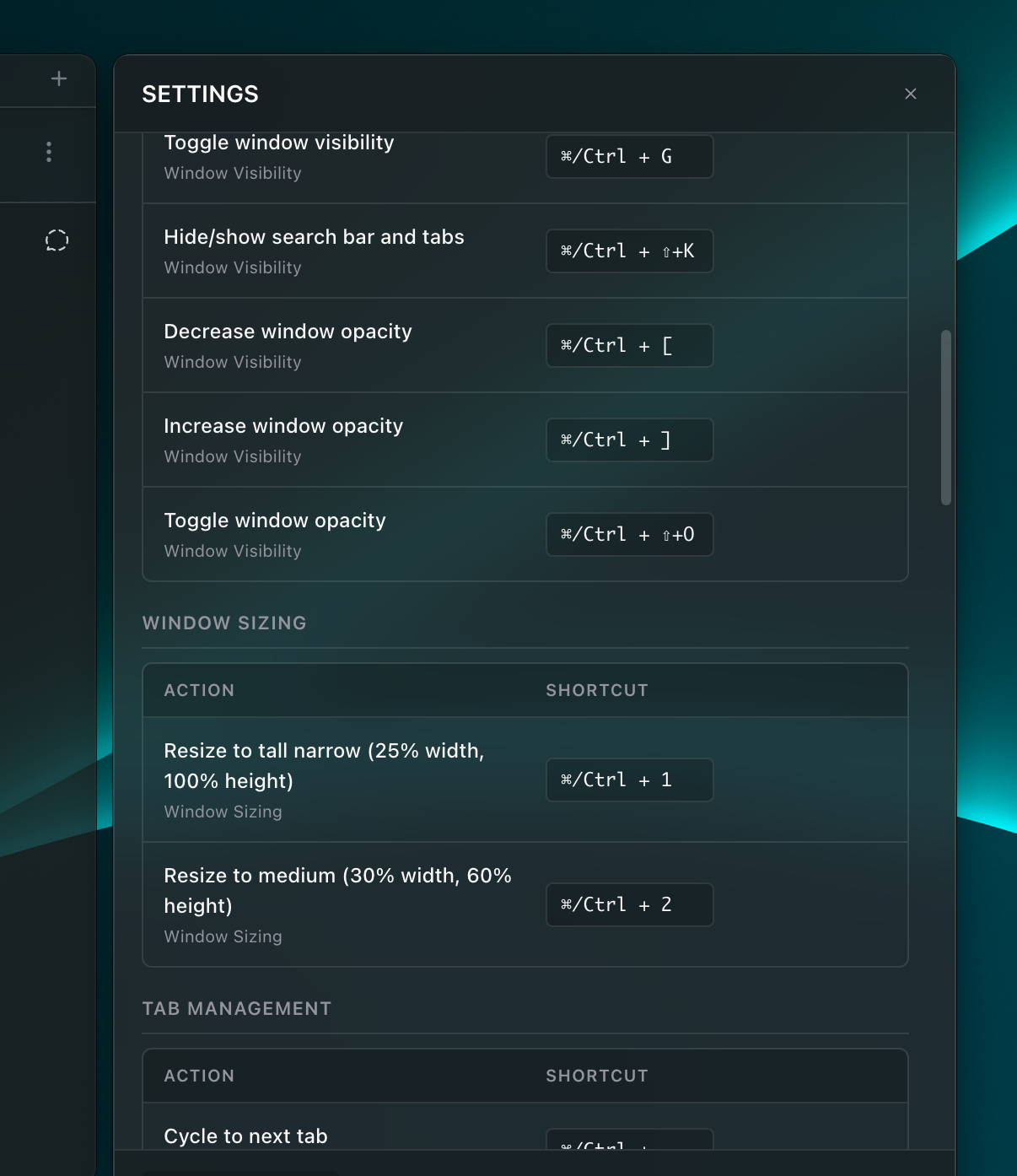
See for yourself
Now automatically focuses on input after screen upload. Just press enter to submit or type a message (Can be disabled).
Why complicate things?
Qluely knows that less is more. Say goodbye to unreliable AI wrappers.
Learn more about the Qluely advantageCheat Better
"I'll take a potato chip... and eat it!"
– Light Yagami (Death Note)
Pro
Everything you need and more.
- Unlimited access to the best AI models on the web
- Shortcuts for Claude, Gemini, ChatGPT, Perplexity, and Grok
- Invisible to screen recorders (Zoom, Teams, etc.)
- Customizable settings
- Web access
- No limiting system prompt